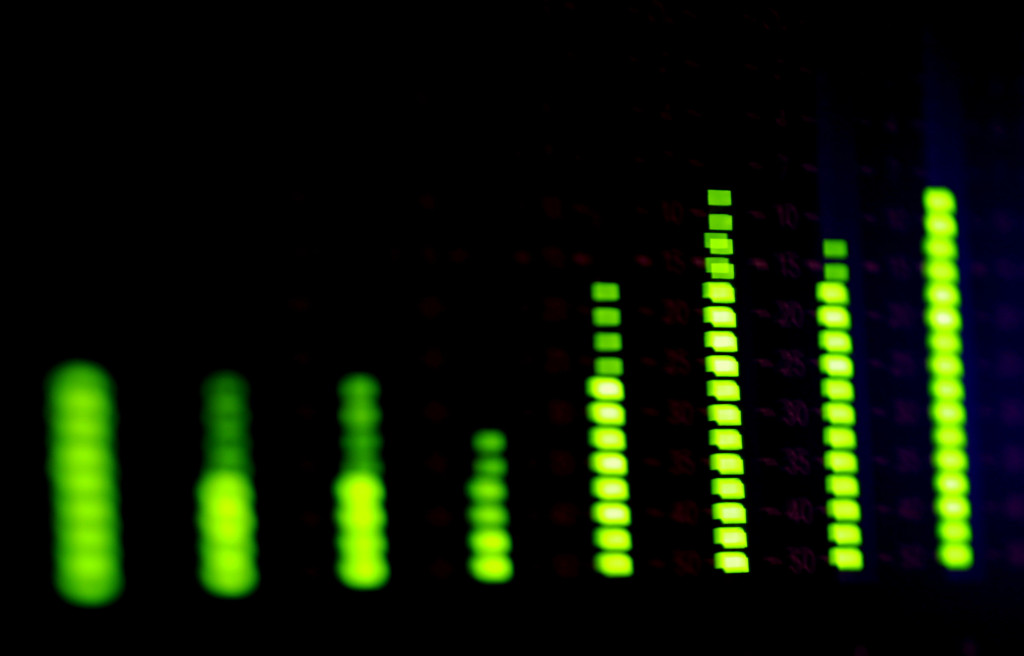In this audio mastering tutorial we’re going to address the basics of how to master your own audio using basic audio software.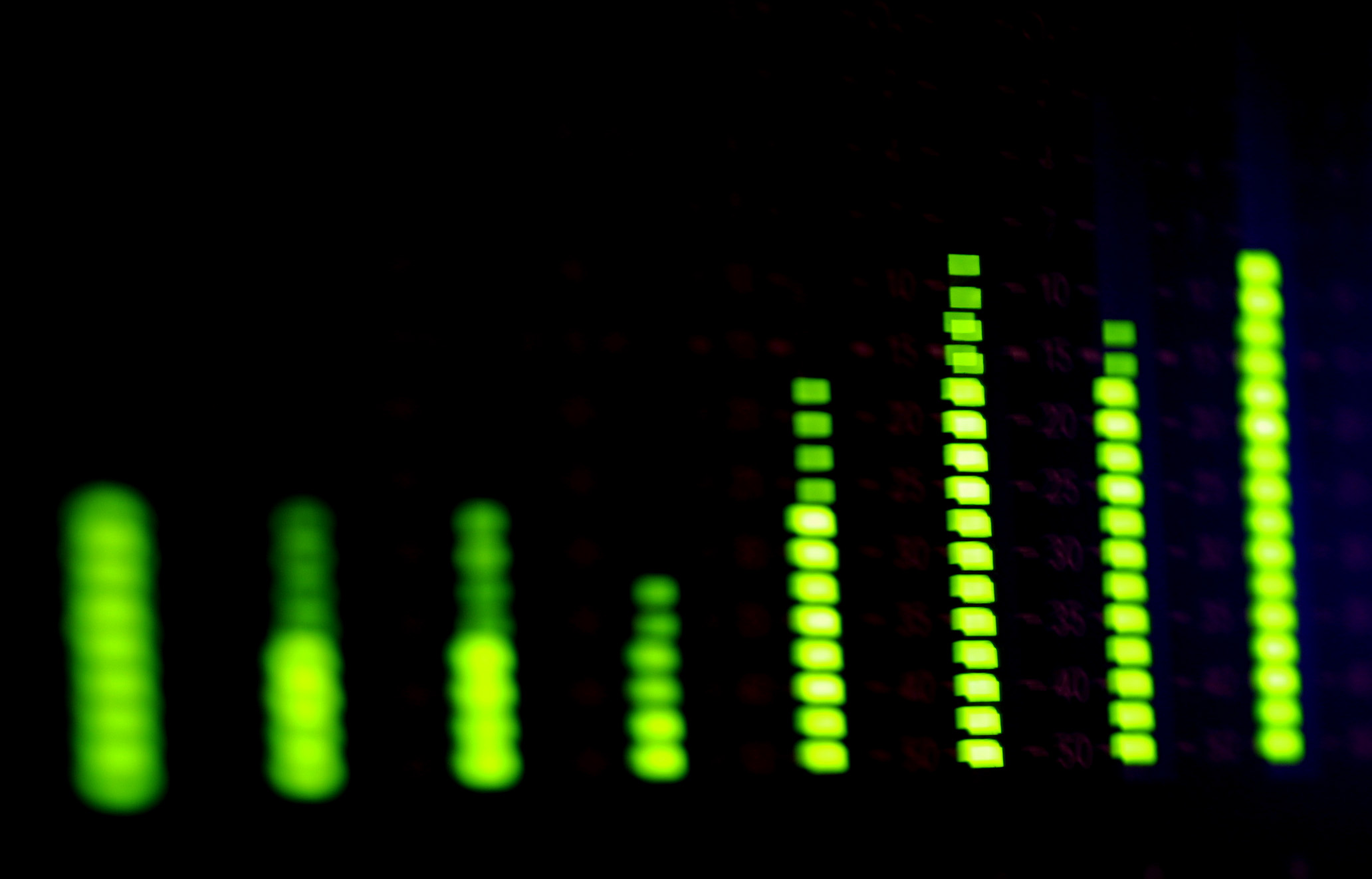
Let’s start off this audio mastering tutorial by talking a bit about the kind of file you want to start off with. It goes without saying but the first thing you need to do is ensure that you’re working with the best possible audio quality possible. Take your various tracks and render them into a Wave or AIFF file. Do not work with an MP3 file unless absolutely necessary as you’re already giving up some quality.
Once you have your rendered file for your song, fire up your audio editing software of choice and load that file as its own track. Be sure to unwarp that file if necessary to ensure that its not shrinking to fit the default tempo of your audio software.
Time for the most important part of this audio mastering tutorial: the actual mastering stage. This is where effects such as compression, reverb, and EQ come into play. The most valuable tool at a mastering engineer’s disposal is likely equalization which splits the audio map of your song into various ranges or “bands”. Typically most equalizers work with a 3 band set up of low, mid, and highs, though some equalizers work with a 4 band spectrum to give you more control over the mid range.
Once you break up the spectrums of your audio, you can edit them individually one by one to boost or diminish the effect and presence that range or part of that range has over the entire mix. Tweaking different ranges yields different results. For instance, boosting the low end will give your track an obvious bassier and thicker tone and removing it will give your file a more tinny and treble sound.
Boosting the high end will yield a more crisp sound and removing it will give the impression that your song is being muffled. This is why a lot of engineers will typically boost the high end but a word of caution as if you boost that range too much then your sound will come across as being too tinny.
Reverb is another popular effect I just mentioned and works to correct a flat sounding song and give it more room. Adding or diminishing the reverb on the track will yield different sounds, as well, so it’s typically done to the artist’s preferences and sometimes done in the mixing stage as a result.
Compression is useful for giving a track more unity but over compression will rob your track of its dynamics, so use it sparingly. You might also apply compression to your entire album’s tracks at once and adjust each track accordingly to ensure that they’re all at similar levels.
Generally most other “novelty” effects you could add should be done on individual tracks during the mixing stage, so you’ll mostly be sticking to some variation of those 3.
If you don’t know what you’re doing then definitely consider hiring a professional. Music Guy Mastering is currently offering $10 per track mastering with quality which you need to hear through a free test master to believe, so get yours now.